We are partnering up with some of the best and most popular domain registrars
A domain registrar is a company or organization authorized to sell and manage the registration of internet domain names. They are accredited by domain registries (such as Verisign for .com, or ICANN for international domains) to reserve domain names on behalf of individuals or businesses.
In simple terms, a domain registrar lets you buy and register a website address (likeexample.com) and helps you manage that domain—such as renewing it, changing DNS settings, or transferring it to another owner.
The average yearly cost to keep a domain name typically falls within this range:
Standard domains (.com, .net, .org, etc.):
💲10 – $20/year
This covers most common domain extensions from popular registrars like GoDaddy, Namecheap, Google Domains (now Squarespace Domains), etc.
Premium domains:
💲Hundreds to thousands/year
These are usually short, catchy, or keyword-rich domains that have higher value.
Specialty TLDs (.ai, .app, .dev, .tech, etc.):
💲20 – $100+/year
These can vary more depending on the registrar and popularity of the TLD.
Privacy protection (WHOIS guard): Often included, but sometimes $2–$10/year.
Renewal rates: Some registrars offer low first-year prices but increase the price later.
Transfer fees: If you move your domain to another registrar.
Redemption fees: If your domain expires and you try to recover it.
Protecting your domain name is super important—it's your online identity. Here are the best ways to keep it secure and under your control:
Stick with well-known registrars like GoDaddy, Namecheap, Google Domains, or Cloudflare. They tend to have better security, support, and management tools.
This prevents unauthorized transfers. When a domain is locked, it can’t be moved to another registrar unless you unlock it.
Make sure your domain registrar account has 2FA enabled. This makes it much harder for anyone to hijack your domain.
If your email (linked to the domain account) is outdated or inactive, you could miss vital renewal notices or security alerts.
Set it to auto-renew so you don’t accidentally let it expire and risk someone else snapping it up.
This hides your personal info from public domain databases. Without it, bad actors can use your info for phishing or scams.
If it's tied to a business or brand, trademarking it gives you legal standing if someone tries to copy or misuse your domain.
Use domain monitoring tools or services to alert you to changes, expiration issues, or similar domains being registered.
Choosing the right domain name is a mix of strategy, branding, and practicality. Here’s a guide to help you make a smart choice:
Purpose of the Domain
Is it for a business, personal blog, portfolio, online store, or a side project?
Your purpose can influence tone—e.g., professional (.com) vs. creative (.studio, .me).
Audience & Market
Who are you targeting? A tech-savvy audience may appreciate clever or trendy TLDs (.io, .dev), while a general audience may expect something traditional (.com).
Keep It Short & Memorable
Aim for 1–2 words. Avoid long phrases or hyphens.
Test it verbally: is it easy to say, spell, and remember?
Use Keywords (Sometimes)
Including relevant keywords (like “photography,” “design,” “tech”) can help SEO and instantly clarify your domain’s purpose.
Check for Conflicts
Is the domain name too similar to a competitor?
Check trademarks, especially if you plan to build a brand.
Domain Extension (TLD)
.com is still king for credibility.
Alternatives like .io, .co, .xyz, or industry-specific ones (like .design, .store) are great for availability and style.
Availability on Social Media
Check if the name is free on major platforms (Twitter, Instagram, LinkedIn, etc.) to maintain brand consistency.
Future-Proofing
Will the name still make sense if you expand your offering in a year?
Domain Search: Namecheap, GoDaddy, Porkbun
Brand Name Generators: Namelix, Panabee, or LeanDomainSearch
Check Social Handles: Namecheckr or KnowEm
Securing a domain is crucial for establishing your online identity and protecting your brand. It ensures that customers can find you easily and prevents competitors or cybercriminals from exploiting your name. A domain adds credibility, supports marketing efforts, and secures your digital presence for future growth. Don’t wait—claim your domain before someone else does.
Choosing the right type of domain is crucial for establishing a strong online presence. A domain name reflects your brand, purpose, and professionalism, influencing how easily customers find and trust you. For businesses, a “.com” or “.org” can boost credibility, while niche domains like “.tech” or “.store” can target specific audiences. The domain should be easy to remember, spell, and relevant to your content or services. A well-chosen domain improves SEO, helps with branding, and can set you apart from competitors. Ultimately, the right domain supports growth, engagement, and long-term success in the digital space.
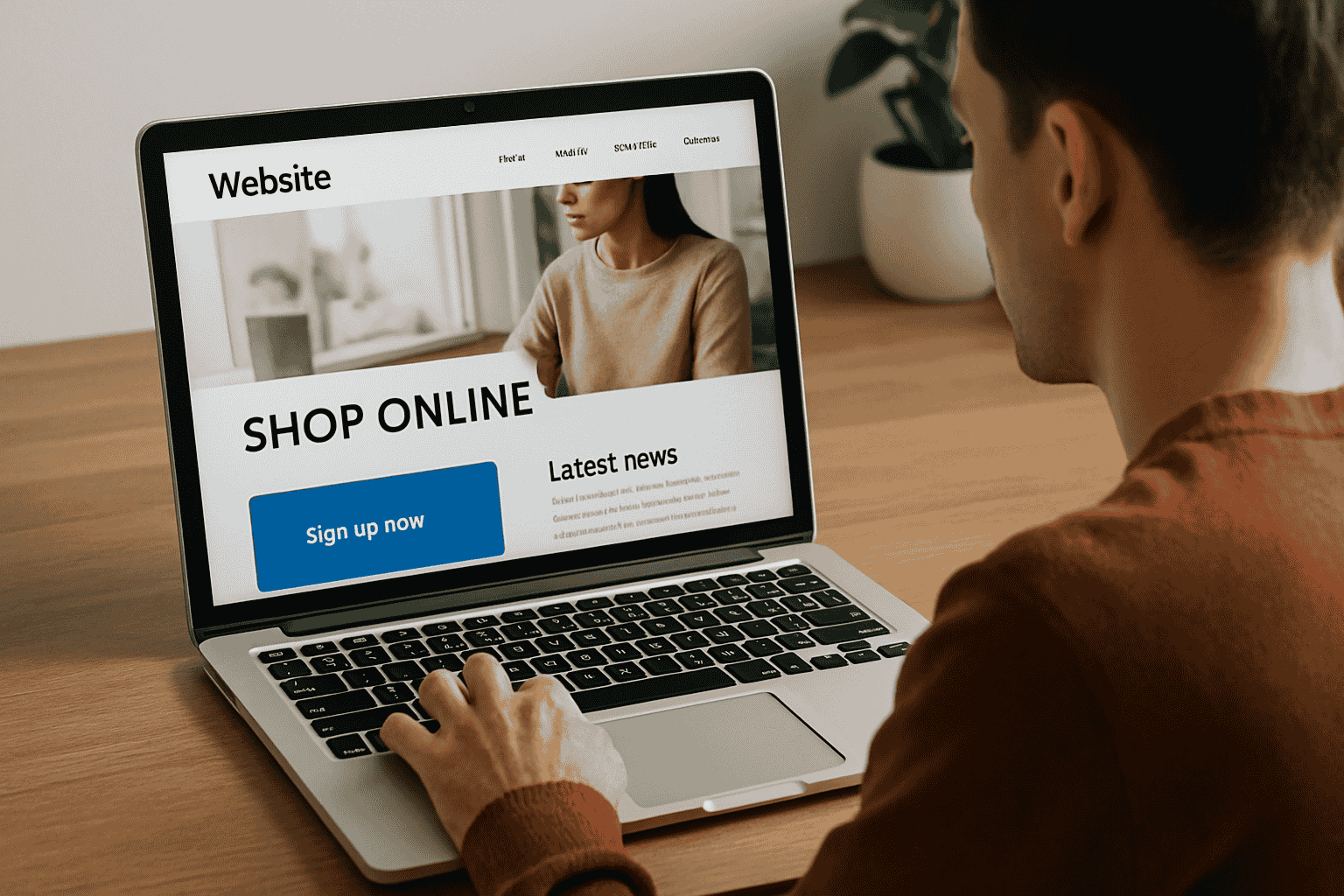

© 2024 Created by Sayyon Designs